
Faronics Deep Freeze makes computers indestructible and prevents against unwanted workstation changes—regardless of whether they are accidental or malicious damage—without restricting user access. . Deep Freeze is proven to reduce help-desk support incidents and allows IT personnel to focus on more strategic IT needs.
 A software utility, released in 1999, that restores a computer back to its original configuration each time the computer restarts. Deep Freeze comes in two versions for Windows (Standard for standalone computers and Enterprise for networked computers), a version for Mac OS X and a version for SUSE Linux Enterprise Desktop (SLED) by Novell. Deep Freeze for Windows can be managed remotely via its Enterprise Console or via Faronics Core. Deep Freeze Mac can be centrally-managed in multiple computer settings via Apple Remote Desktop.
A software utility, released in 1999, that restores a computer back to its original configuration each time the computer restarts. Deep Freeze comes in two versions for Windows (Standard for standalone computers and Enterprise for networked computers), a version for Mac OS X and a version for SUSE Linux Enterprise Desktop (SLED) by Novell. Deep Freeze for Windows can be managed remotely via its Enterprise Console or via Faronics Core. Deep Freeze Mac can be centrally-managed in multiple computer settings via Apple Remote Desktop. Deep Freeze is a kernel-level driver that runs at a low level to protect drive integrity. Running at this low system level allows the driver to redirect information which is being written to the drive, leaving the original data intact. This redirected information is no longer referenced once the computer is restarted, thus restoring the system to its original state at the disk sector level. To the computer user, the computing experience is unaffected when Deep Freeze is active.
Deep Freeze is a kernel-level driver that runs at a low level to protect drive integrity. Running at this low system level allows the driver to redirect information which is being written to the drive, leaving the original data intact. This redirected information is no longer referenced once the computer is restarted, thus restoring the system to its original state at the disk sector level. To the computer user, the computing experience is unaffected when Deep Freeze is active. For Deep Freeze to protect a computer’s configuration, a computer must have its BIOS password-protected and have its hard disk as the first boot device. We used this tool for our labs, very efficient and reduced the frequent re-installation of corrupted Windows. We can control the functionality of Deep Freeze with its Control Panel or Centrally controlled with Deep Freeze Enterprise Centralized Management Console applications.
For Deep Freeze to protect a computer’s configuration, a computer must have its BIOS password-protected and have its hard disk as the first boot device. We used this tool for our labs, very efficient and reduced the frequent re-installation of corrupted Windows. We can control the functionality of Deep Freeze with its Control Panel or Centrally controlled with Deep Freeze Enterprise Centralized Management Console applications.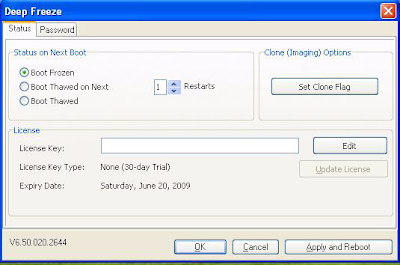 With its reboot to restore technology, Faronics Deep Freeze offers the strongest protection available and eliminates the need for IT professionals to reconfigure, re-image, or troubleshoot computers, reducing support incidents by up to 63%.
With its reboot to restore technology, Faronics Deep Freeze offers the strongest protection available and eliminates the need for IT professionals to reconfigure, re-image, or troubleshoot computers, reducing support incidents by up to 63%.Read More.....









 8:14 AM
8:14 AM
 Gurudev Singh
Gurudev Singh

 Posted in:
Posted in: 



















































0 comments:
Post a Comment